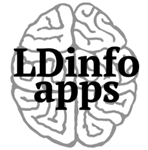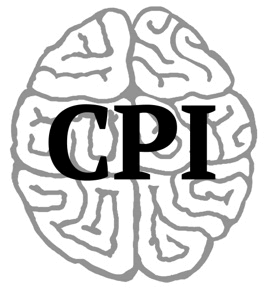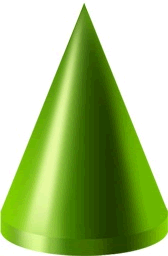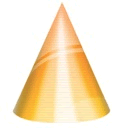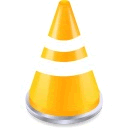Welcome to the LDinfo Apps download page!
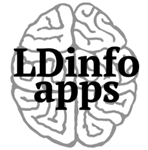
Wait! Before going to the trouble of downloading and installing the software...
...check this out!
.GIF) Entirely web-based options are now available for all of the LDinfo Apps which will work with any operating system and any internet web browser - no need to download or install anything! Entirely web-based options are now available for all of the LDinfo Apps which will work with any operating system and any internet web browser - no need to download or install anything!
Plus, when using the online apps you can log in to your records from anywhere and always be assured that you are using the latest versions of all apps with no need to ever upgrade or reinstall
And, you can simply invite parents, teachers, or even students to securely enter their rating data directly into your online account - no more transferring data from paper forms or emails!
|
Still wanting to download?
or scroll down for general installation instructions
This software is compatible with both Windows and Macintosh systems. Please note: The downloaded software has limited functionality (like not being able to print reports). A special registration code may be purchased to remove restrictions and provide unlimited use of all features for the full duration of the registration period (from 1 to 3 years).
Already using an older version of the software? Don't worry, the new version will be installed separately from the
old version so that all of your old records will still be available
for viewing, printing, etc. And if you still have time left on your
registration you can use your existing registration code to bring the new version up to your current registration
date. Click here for special instructions for importing old records into the new versions.
Note: The downloadable software packages are intended for
educational or mental health professionals only.
Parents or students
should use the on-line CPI or on-line
FBA Profiler.
The CPI, FBA Profiler, and brand new FBA Screener software packages have been completely revised.
Click here for version history to see what's new
|
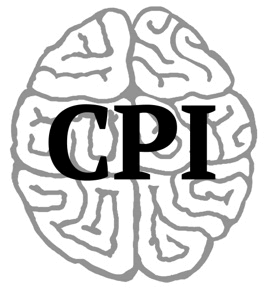
The CPI Pro package includes:
CPI rating forms (in English and
Spanish)
CPI scoring program
|
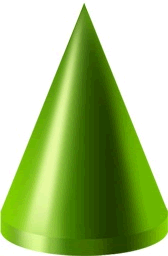
The FBA Pro package includes:
FBA Profiler rating forms (in English
and Spanish)
FBA Profiler scoring program
|
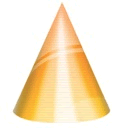
The FBA Brief package includes:
FBA Brief rating forms (in English and Spanish)
FBA Brief scoring program
|
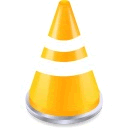
The FBA Screen package includes:
FBA Screener rating forms
FBA Screener scoring program
|
General instructions for download and
installation
(please read carefully to avoid problems)
Click here for detailed installation and registration instructions with pictures |
| Step 1 - |
Select the correct download
link for the desired software and your
computer operating system. |
|
| |
Windows |
Macintosh |
| Step 2 - |
You should have
the option of running the installer immediately
after download. Otherwise, be sure to note where
the file downloads so that you can locate it on
your hard drive to run the installer later. If during installation an "administrator" window opens in front of the installer, just close that window and proceed with the installation.
If you receive a warning suggesting that the application is 'not commonly downloaded and could harm your computer' simply click the 'Actions' button at the bottom of that box, then toward the bottom of the next window select 'more options', then select 'Run anyway'. You may also receive an additional caution asking if you want to allow a program from an unknown publisher to make changes to your computer. Simply click 'yes' to proceed with the installation. Don't worry about these cautions, they only occur because this software has not yet been formally 'registered' with Microsoft. |
|
Be sure to note where your web browser puts the downloaded .dmg file (usually your downloads folder) so that you can find and open the image to run the installer package.
If you receive a warning suggesting that the application can't be opened because it is from an unidentified developer' simply click 'OK' then try again but press the 'control' key while clicking the installer icon. Then select 'open' from the popup menu and you will be allowed to open and run the installer (you may be asked to sign in as an administrator). Don't worry about this caution, it only occurs because this software has not yet been formally 'registered' with Apple.
Also note that the installer window may open behind other windows and therefore be somewhat difficult to see. |
|
| Step 3 - |
The installer will allow you to
choose the location where the application will
be installed but will also place a shortcut on
your desktop and for Mac users an
alias in your OSX Dock for easy
access. Many school districts have software installation restrictions. If in doubt, be sure to check with your local technology professional before installing. Note, if you need portability (from school to school, home to school, etc.) you might try installing to a USB flash drive. |
|
If the installer will not run, check the size of the downloaded file to be sure it is complete. If it only partially downloaded, trash that file and try again.
If you have visited this site in the past,
you may need to refresh/reload this page in
order to have the most updated information
available to you.
Simply click on the appropriate link below to begin downloading.
Due to the large size of these installer files, please be patient.
Also, if the download does not start within 30 seconds after clicking
the link, stop and try again. When the site is busy, you may want to
try again at a later time. Remember, you can also order
the installers on CD-ROM or use the new online apps which require no installation. |
|
Download Links
These free downloads are complete "trial" packages which will have some functional limitations until registered.
If you have trouble with Link 1, try LInk 2
If any of the download links
don't work or if you find that the current installers do not work with your computer operating system (OS), click here to let us know.
Note: iPad users must first install the free Filemaker Go App to their iPad before downloading the IOS apps.
Windows user may need to 'right-click' the
download link.
Remember, you can also use the new online apps
|
If any of the download links
don't work, click here to let us know
|
If you have trouble with
the download (or simply prefer getting the software on CD-ROM or in
printed form) you may also order these materials (see prices
below).
Click here to place your LDinfo Apps
order
Click here to order
printed copies of the LD Self-Advocacy Manual
Complete CPI and FBA Profiler trial packages on CD-ROM |
- $5 |
LD Self-Advocacy Manual (printed) |
- $15 per copy |
Version
History
| LDinfo Apps |
CPI Pro |
FBA Profiler |
FBA Screen |
FBA Brief |
Version 1.4.5 (12/17/25)
- minor corrections to improve functionality and compatibility with newer OS's
- new online entry options including Spanish versions
Version 1.4.4 (4/30/22)
- corrected "email report from web" on all apps
Version 1.4.3 (2/21/20)
Version 1.4.2 (2/3/20)
- added FBA Brief
- minor functional improvements
- corrected missing desktop shortcut issue (windows only)
- corrected FBA Screen form printing error
Version 1.4.1 (8/30/19)
|
Version 6.5.5 (12/17/25)
- minor corrections to improve functionality and compatibility with newer OS's
- new online entry options including Spanish version
Version 6.5.4 (4/30/22)
- corrected "email report from web"
Version 6.5.3 (2/21/20)
- corrected parent chart label error
Version 6.5.2 (2/3/20)
- minor functional improvements
- corrected missing desktop shortcut issue (windows only)
Version 6.51 (8/30/19)
- added direct order form within app
Version 6.5 (11/17/18)
- updated norms
- new online entry option for parents and teachers
- updated copyright dates
- minor language changes
- corrected IOS version opening errors
Version 6.3 (1/21/18)
- Improved compatibility with Windows 10 and Mac OS 10.13 (High Sierra)
- Added KTEA to objective data entry options
- Added option to send report text via email directly from the web for users without a dedicated mail application
Version 6.21 (3/22/17)
- Corrected minor registration issues
Version 6.2 (1/8/17)
- Consolidated installation package (including CPI, FBA Profiler, and new FBA Screener) to simplify installation
- Improved application launching system to facilitate rapid switching between LDinfo Apps
- Improved/simplified registration process
- List of all items and their ratings are now grouped by processing area to facilitate viewing and printing
- Corrected return key error when editing email text
Version 6.1 (1/16/15)
- Updated objective entry options to include WISC-V, WPPSI-IV, WAIS-IV, WIAT-III, and WJ-IV (cognitive and achievement)
- Minor adjustments and corrections
Version 6.0 (2/9/13)
- Added a new Culture/Language Impact index to help differentiate information processing issues from cultural or native language factors
- Added list of rule-out factors based on background and demographic data
- Added option for a 3rd parent entry
- Added option to separate, review, and include or exclude any of up to 3 teacher ratings
- Improved/expanded graphic display (with option to include or exclude Culture/Language index)
- Corrected occasional error displaying list of included objective test instruments
- Updated norms based on over 5500 subjects
Version 5.5 (1/1/12)
- Added auto-advance entry option for faster entry without the need to use tab, enter, or return keys
- Report now identifies relative strengths as well as areas of concern
- Added script to export specific records for transfer to another computer
Version 5.4b (11/4/10)
- Reinstated inter-cognitive option with improved clarification
- Corrected minor objective scoring errors
Version 5.4 (9/15/10)
- Improved layouts for both Graphic Report and Technical Report
- Improved specificity of displayed chart
- Improved specificity of interpretation by each rater
- Added K-ABC II to objective data entry options
- Removed inter-cognitive option as it detracted from true design of the instrument
Version 5.3 (10/27/09)
- Corrected failure to print error in Mac OSX 10.6 (Snow Leopard)
- Corrected occasional text clipping on printed reports
- Added registration code to primary window
- Added option to view/print list of all responses
Version 5.2 (9/30/09)
- updated norms
- restructured item groupings based on new factor analysis
- added layouts to view and compare specific items within each processing category
- added actual scores (standard scores or SDD values) to graphic report layout
Version 5.1 (8/27/08)
- improved processing speed interpretation
- added script to import records from previous CPI Pro versions
Version 5.0 (9/24/07)
- updated norms
- new items to measure Executive Functioning
- option to base interpretation on either 'intra-cognitive' differences (within the individual subject) or 'inter-cognitive' differences (compared with population means)
- computer entry now allows use of tab, return, or enter key to move from field to field
- improved clarification of each processing area in computer generated report
- option to email report text
- improved navigation
- improved registration process
- option of direct entry of responses onto the computer by parent, teacher, or student
- ability to designate specific parent/guardian types
- inclusion of Stanford-Binet and DAS objective test data
- improved layout adjusts to various computer screens
- option to save an archived copy of all records before deleting them (e.g. to start fresh each year)
Version 4.6 (2/23/06)
- Increased font size on rating forms to improve
readability
- Minor spelling corrections
2/17/06
- Fixed major print format issues on Windows platform
- Minor layout adjustments (Mac and Windows)
Version 4.5 (2/10/06)
- Revised norms
- Norms more specified to 6 age groups instead of 3
- Rating forms revised to 2 pages to facilitate 2-sided
copies
- Simplified registration process with available 'universal'
registration for multiple users at one site
Version 4.2b (Windows only) - 8/6/04
- Corrected CPI examiner manual printing and viewing
problems.
Version 4.2
- Fixed problem in which father ratings did always show up
correctly in report
- Corrected minor printing layout problems
Version 4.1
- Updated norms at all levels
- Added Spanish CPI rating forms for all age levels
- Allows entry and comparison of ratings from 2 parents ( in
addition to 3 teachers and the student)
- Improved and simplified entry layouts
- Expanded options for entry of objective test data
- CPI report identifies source of objective data
- Installs shortcut (alias) on desktop during installation
Version 3.0
- Improved OSX compatibility for Macintosh
- New norms at all age levels
- Improved clarity of interpretation when multiple ratings are
entered
- Added 'interpretation options' button in graphic report which
allows flexibility in rating selection when multiple ratings are
entered (especially useful for eliminating invalid ratings)
Version 2.6
- Added minor changes to the user interface making it easier to
find the CPI user code.
- There were also minor changes to the license agreement.
Version 2.5
- Allowed you to enter objective test data
into the CPI scoring program. This gives you the opportunity to
directly compare the results of the CPI rating(s) with test data
which may be available. For version 2.5, the data which is
supported includes the subtest scores from the various Wechsler IQ
tests (WISC, WAIS, WPPSI), Revised Woodcock-Johnson Cognitive
Battery, and any individually administered achievement test. Go here
to view a sample report.
- Some problems with the graphic display
have been corrected.
- Some graphic problems with the LD
Self-Advocacy manual have been corrected
Version 2.4
- Only corrected a problem which occurred
when printing forms on Windows-based systems. The print quality
was poor. No changes were made in the Macintosh CPI
application.
Version 2.3
- Simplified opening and use of the
individual CPI components. You now only need to open the single
application file (CPI for Mac or CPI for Windows) in order to
access all components of the CPI package.
- Improved integration of the individual
files for quick navigation from one component to
another.
- Corrected 'opening application'
errors.
Version 2.2
- Allowed users to directly open the CPI
scoring program without first opening the CPI unlock file.
- Allowed users to copy/paste information
from the CPI report to another application (i.e. an assessment or
IEP report).
- Included a demonstration version of the
LD Self-Advocacy manual (Uncovering the Mysteries of your Learning
Disability).
- The CPI graphic report now provided a
clearer description of the display in relationship to the Global
Processing Index (GPI).
Version 2.1
- Provided improved layout and printing of
the CPI forms.
- Corrected some minor problems in which
certain related files were not automatically found when
needed.
|
Version 3.3.5 (12/17/25)
- minor corrections to improve functionality and compatibility with newer OS's
- new online entry options including Spanish version
Version 3.3.3 (4/30/22)
- corrected "email report from web"
Version 3.3.2 (2/3/20)
- minor functional improvements
- corrected missing desktop shortcut issue (windows only)
Version 3.31 (8/30/19)
- added direct order form within app
Version 3.3 (11/17/18)
- new online entry option for parents and teachers
- updated copyright dates
- corrected infrequent depression charting error with more than 3 teacher ratings
- corrected IOS version opening errors
Version 3.1 (1/21/18)
- Improved compatibility with Windows 10 and Mac OS 10.13 (High Sierra)
- Added option to send report text via email directly from the web for users without a dedicated mail application
Version 3.02 (3/22/17)
- Corrected minor registration issues
- Added option to exclude DSM screening section from printed reports
Version 3.0 (1/8/17)
- Consolidated installation package (including CPI, FBA Profiler, and new FBA Screener) to simplify installation
- Improved application launching system to facilitate rapid switching between LDinfo Apps
- Improved/simplified registration process
- Updated norms based on over 5800 subjects
- Conditional formatting added to shade ratings of 2 or 3 when viewing specific item responses
- List of intervention strategies added to brief summary
- Corrected print cutoff on brief summaries
- Corrected return key error when editing email text
- Introduced FBA Screener 1.0 to provide a means of quickly and efficiently screening large or small groups of students and track progress over time
Version 2.9 (12/29/11)
- Added auto-advance entry option for faster entry without the need to use tab, enter, or return keys
- Added validity scale to identify inconsistent, excessively negative, or excessively positive target behavior ratings
- Added script to export specific records for transfer to another computer
Version 2.8b (9/20/10)
- Corrected occasional registration code error
Note - If you currently have version 2.8 and the registration code shown in the main screen begins with a 3, you DO NOT need this upgrade.
Version 2.8 (10/27/09)
- Corrected failure to print error in Mac OSX 10.6 (Snow Leopard)
- Corrected occasional text clipping on printed reports
- Added registration code to primary window
- Added option to view/print list of all responses
Version 2.7 (4/17/09)
- added option for combined sex norms
- added broad internalizing and externalizing target concerns to target interpretations and brief summary
- added common triggers related to various identified functions
- changed task-avoidance to off-task/avoidance
- corrected ADHD-H score error when teachers are combined
- automatically selects teacher name label when name is entered
- minor formatting corrections
Version 2.6 (4/24/08)
- corrected formatting error on brief report layout
- added condensed/expanded text option for brief report (more or less spacing)
- added script to import records from previous FBA Pro versions
Version 2.5 (9/24/07)
- updated norms from 4212 subjects
- scoring software now allows up to 3 parent and 6 teacher ratings to be entered
- option of direct entry of responses onto the computer by parent, teacher, or student
- ability to designate specific parent/guardian and teacher/staff types
- interpretation clarifies which specific ratings noted 'at risk' or 'clinically significant' concern
- entry now allows use of tab, return, or enter key to move from field to field
- options to suppress ASD and/or Thought Disorder ratings and interpretations if desired
- option to email report text
- inclusion of a brief summary layout for copying and pasting into an external summary report
- improved navigation
- improved registration process
- improved layout adjusts to various computer screens
- option to save an archived copy of all records before deleting them (e.g. to start fresh each year)
Version 2.3 (8/15/06)
- Corrected error in which the mental health single report incorrectly listed the functions of behavior
- Added cautionary notation regarding ASD concerns
Version 2.2c (3/9/06)
- Corrected error on combined internalizing and externalizing
t-scores
Version 2.2b (3/1/06)
- Corrected error on teacher 1 entry layout tabbing from item
110 to item 111
Version 2.2
2/23/06
- Increased font size on rating forms to improve
readability
- Minor spelling corrections
2/17/06
- Fixed major print format issues on Windows platform
- Minor layout adjustments (Mac and Windows)
Version 2.1
- Added Spanish rating forms
- Added printing option for specific rating categories
- Added Windows version
Version 2.0
- Added ASD screening
- Updated norms
|
Version 1.3.5 (12/17/25)
- minor corrections to improve functionality and compatibility with newer OS's
- new online entry options including Spanish version
Version 1.3.2 (2/3/20)
- minor functional improvements
- corrected missing desktop shortcut issue (windows only)
- corrected form print size error
Version 1.3.1 (8/30/19)
Version 1.2 (6/26/18)
- added trend chart to individual student report
|
Version 1.1.5 (12/17/25)
- minor corrections to improve functionality and compatibility with newer OS's
- new online entry options including Spanish version
Version 1.1.2 (4/30/22)
- corrected "email report from web"
Version 1.1.1 (2/3/20)
- reinstated Spanish rating forms
- corrected missing desktop shortcut issue (windows only)
|
back to top
Return to the LDinfo Web Site to find out about any of the following topics (and more):
Learning disabilities - what
is a learning disability (LD or SLD)?
Dyslexia: Dyslexia is a reading
disability or reading disorder
Dysgraphia Dysgraphia is a writing
disability or disorder
Dyscalculia Dyscalculia is a math
disability or disorder
What is an attention deficit disorder (ADD,
AD/HD, ADHD)?
Gifted LD: Can a student be gifted and
LD?
Emotional/Behavioral issues
and LD: Do LD students experience behavior problems or
depression?
Section 504: What is a Section 504
plan?
What is special
education?
What is processing?
What is a severe
discrepancy?
What is a nonverbal learning
disability (nonverbal LD or NLD)?
What is a central auditory
processing disorder (CAPD)?
What is IDEA?
|